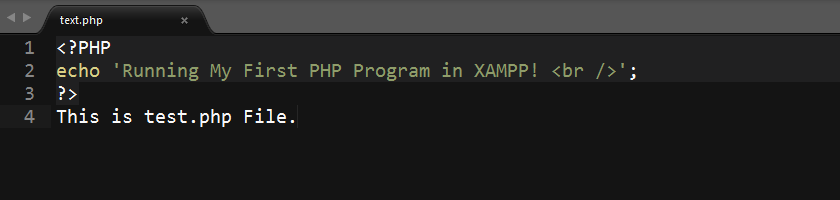To begin Programming in PHP or to check an existing PHP site or script on your own computer, the very first question you'll face is:
How to run PHP CODE or any File ending with .php extension on My Own Computer? What's the easiest way?
A PHP Program is the result of many lines of PHP CODE & often includes many PHP files. Also, since PHP is a Scripting Language, CODE written in PHP files are often called PHP Scripts. These are all interchangeable words. So don't get confused by these terms.
A Short Introduction:
The easiest way to install & run PHP on your own computer is using a software like XAMPP.
Continue reading "How to run PHP Program, CODE or File on Your own Computer?"